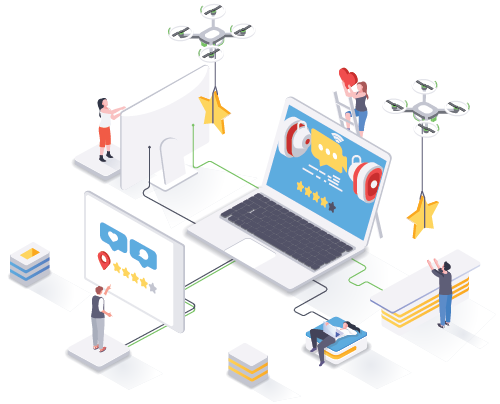There have been several attempts to make development more simplified and rich-featured. Those looking to develop a website for small-scale purposes would not want to spend a lot of their money. They expect something that is cost-effective and time-efficient. These are reasons why we have seen dramatic growth in the internet market. Small or large, every business needs its website to be engaging. There are businesses that really do not expect much from their websites but just an online identity to make themselves available to their customers.
The adaption of Content Management Systems (CMS) to the world of websites transformed the development of websites like never before. It provided a normal user the facility to utilize his creativity and ideas to create web pages on his own.
How to choose a CMS in 5 easy steps?
1) Figure out stakeholders regarding which CMS to choose- In most organizations, the following departments would be involved in the CMS decision-making process:
- IT- Since IT will be ultimately responsible for the technology and may need to maintain and modifying the CMS, then integrating them in the selection is vital for the success of a CMS deployment.
- Marketing- The CMS is essentially a marketing tool. For content marketing-focused organizations, it’s crucial that marketing gives the go ahead before making a CMS selection.
- Sales- Close integration between the CRM and CMS will improve sales efficiency and effectiveness.
2) UI speed, complexity, and content distribution- If you need an extremely snappy, highly visual or complex user interface, such as a UI that requires a lot of visual interaction, and/or graphs, charts, or other interactive experiences, then a headless CMS may be your best bet.
3) Plan Your Budget- Once your requirements are clear, you can give a thought to plan a smart budget. You should ensure considering all pre and post-development expenses while planning your budget. Any type of CMS offers services that are significant to your needs but come in premium packages. If you hire WordPress developers, you will see that it provides plenty of tools and features free-of-charge. However, to customize them as per your requirements or adding advanced functionalities to your web applications, you need to pay more and subscribe to the premium packages of the CMS.
4) Permissions and Access- The Ideal Content Management System offers multiple permission levels and allows access to multiple people. The admin can edit anything on the website. It also provides lower-level access to people who can edit few sections of the website.
5) Technical Support- Few CMS platform provides free technical support and few platforms charge for this service. This technical support adds as an advantage in the case where any component of the website needs to be updated and you need continuous technical support and can’t afford downtime.
If you aren’t using a CMS to manage your website content, making the switch will certainly save you time and money. The key is to choose the right tool for the job, and choose a CMS that closely aligns with the functions, extensions, and flexibility that you require.