- +91 11 4929-5000, +919599711225
- support@sakshemit.com


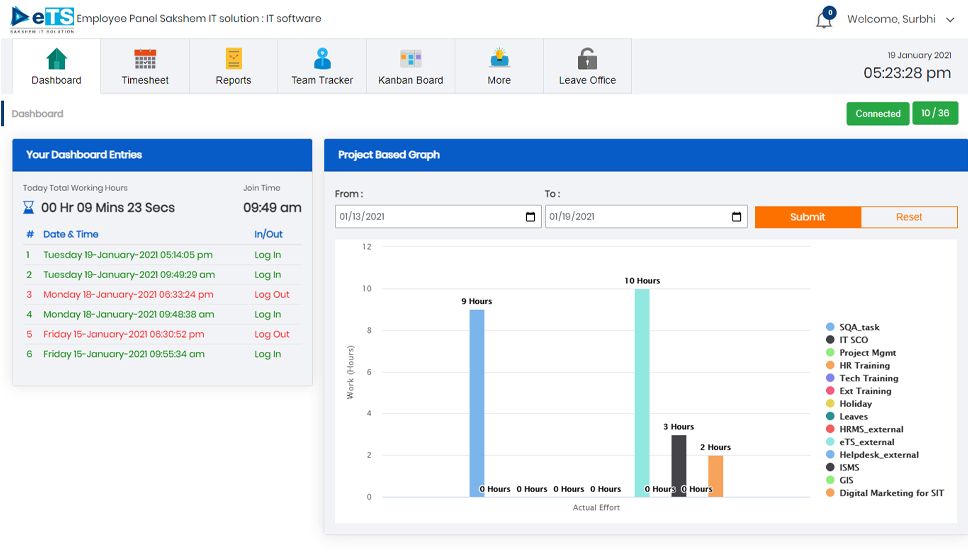
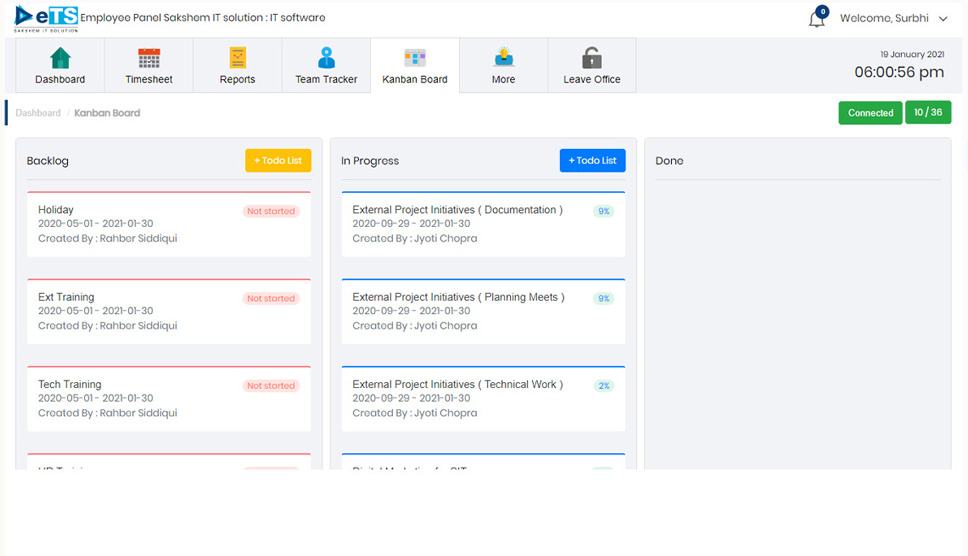
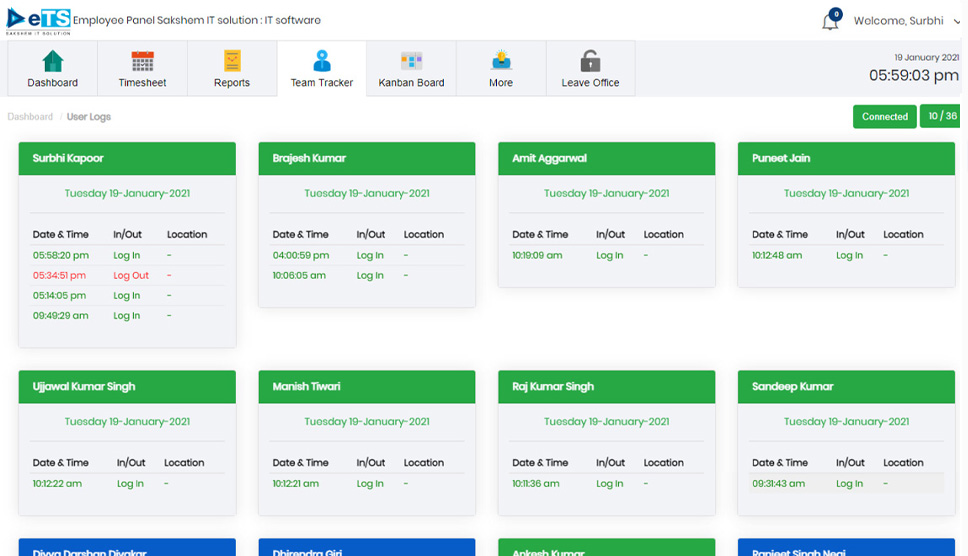
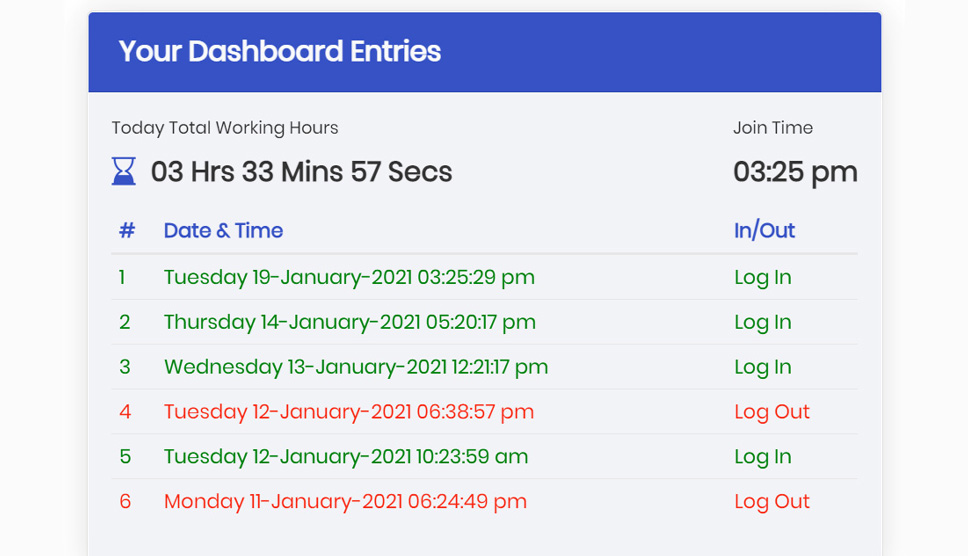
One stop solution for the Time Management, User Management, Attendance Management and the Real Time Insights.
Project Planning
Time tracking and timesheets
Time clock (timer)
Project Effort & Cost management
Analytics on time usage
On time Notifications
Multiple rates for different users
Feedback to Admin
Gantt Chart Report
Attractive User Interface















The electronic Time Sheet tool by Sakshem IT has been designed after rigorous market research and practical working analysis. This is extensive, yet simplified for the ease of our customer’s day to day management
The Mobile App ➜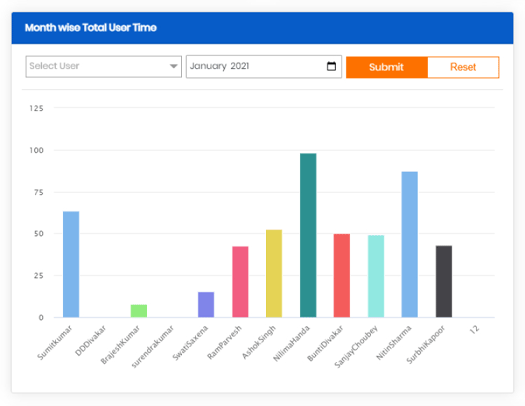
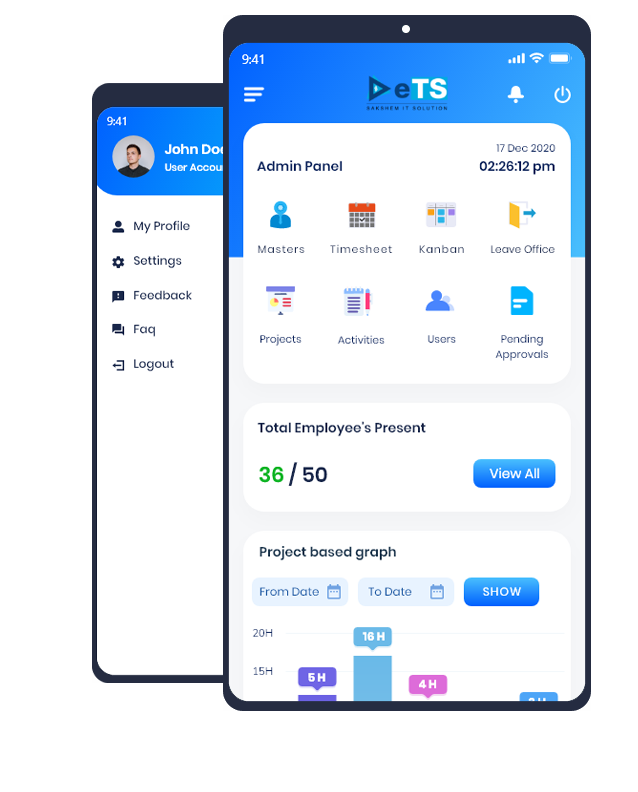
Convenient to use this all-in-one tool for perfect time tracking and management
All extensive features for tracking the projects, activities and resources
© Sakshem IT Solution Pvt. Ltd. 2025-26. All Rights Reserved.