- +91 11 4929-5000, +919599711225
- support@sakshemit.com


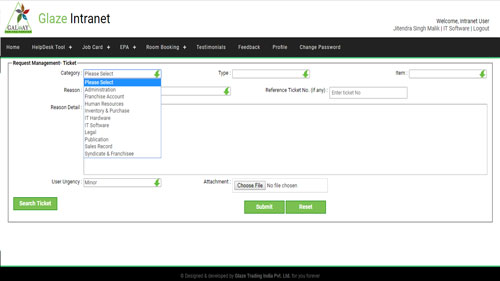
A quick and easy software for on-time query-resolution handling. An all-in-one hassle free solution for easy client and their query management.
The optimized helpdesk solution with multiple user types and extensive features.
 Raise a Request / Incident
/ Change
Raise a Request / Incident
/ Change
 Notification & Mail
Alerts
Notification & Mail
Alerts
 Knowledge Base
Knowledge Base
 Reports & Dashboards
Reports & Dashboards
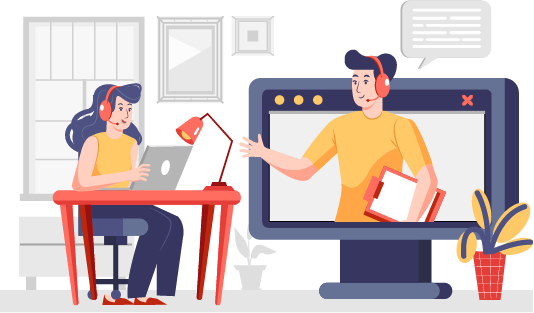
























© Sakshem IT Solution Pvt. Ltd. 2025-26. All Rights Reserved.